Welcome Spark Clear Aligner Doctors!
Learn how to save a Spark Case for submission to YOC:
Step 1: Login to your Spark account and open up the patient file you would like to submit.
Step 2: Once open, click the Folder icon in the top right of the screen and then click Save As.
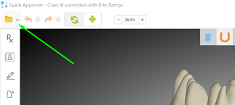
Step 3: Save the file on your computer, we recommend naming it the case number or something easy to identify. The file will save as a .oas file.
Step 4: Upload the case file in the Images and Files section under the text box when submitting a case to Your Ortho Coach.
Step 5: Add any other images, files, and text you would like the coach to know before submitting and then submit anytime!

